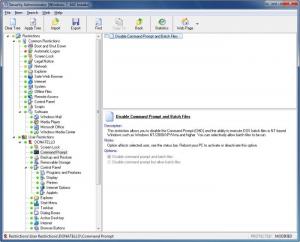Security Administrator
13.62
Size: 1.88 MB
Downloads: 4510
Platform: Windows (All Versions)
Sometimes it is hard to trust other users with your computer. Anything may get deleted by accident or your system might get infected, due to their lack of experience. Instead of keeping an eye on them, you can use Security Administrator to set up a wide range of restrictions on your computer. The software provides a rich set of restriction options, making it an ideal tool for office or school computers. You can even use it on your own computer as an effective parental control application.
Security Administrator's installation file is almost 2 MB large, which does not take long to download, even with slower Internet connections. Besides the software itself, the package includes a lightweight web browser, which does not leave any traces and a utility for locking the computer's screen with a password.
The available restriction options are categorized in a tree structure, on the left side of the interface. The options themselves are displayed on the right side, after selecting a category or sub-category. A restriction is activated just by clicking a check box next to its name.
In some cases, you will find additional options, on the same window, depending on the selected restriction. For example, if you disable the command prompt, you can choose to allow batch files or disable them as well. A search function will help you find a specific restriction instantly, because they are too many to count, and it can take some time to browse through each category.
From boot and shutdown to network and Internet features, the software lets you control mostly anything. Each category is accompanied by a colored dot which lets you know if the category contains activated restrictions or not. Clicking an option, on the software's toolbar, will apply the selected restrictions instantly. Security Administrator lets you import and export selections as well, sparing you from clicking too many check boxes.
Pros
You can restrict almost any function on your computer, just by clicking a series of check boxes. The settings are applied immediately and you can also lock the application with a password. Security Administrator can be downloaded and installed very fast and it comes with two extra tools.
Cons
The search function is too simple, especially when there are so many items to find. By allowing you to decide what features can be used or not, Security Administrator gives you full control over your operating system.
Security Administrator
13.62
Download
Security Administrator Awards

Security Administrator Editor’s Review Rating
Security Administrator has been reviewed by Frederick Barton on 11 Sep 2012. Based on the user interface, features and complexity, Findmysoft has rated Security Administrator 5 out of 5 stars, naming it Essential